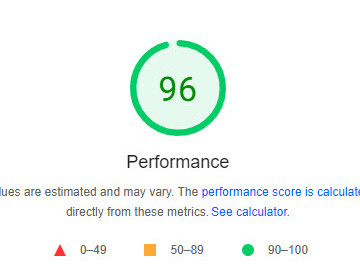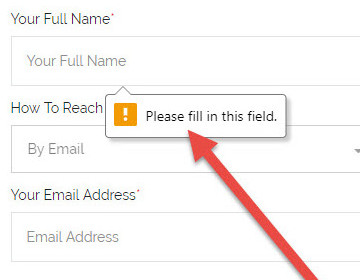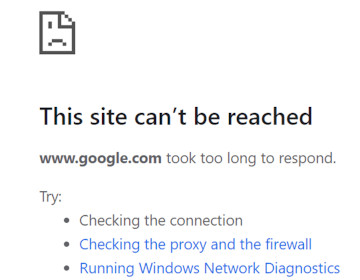Ever Wonder Why Enquiries Dry Up or Worry That Your Contact Form is Broken? It's Not Broken (It Might Be), It's Just Awful.
-
July, 2023
-
Website Optimisation
-
Team Seriously

TL;DR
Contact forms often commit three unforgivable sins:
1. They ask for too much information.
2. They have form fields that disappear into the page background.
3. And lastly and most worryingly: your contact form could be broken (or has crappy validation).
And even if your contact form is set up correctly and works like a charm, there's still the matter of optimising it to work flawlessly across smartphones, tablets and desktop computers. So, get comfortable; there's a lot to consider if you want a functional contact form that converts well.
This article wasn't originally intended to be a guide, but...it is what it is. In this guide, we'll discuss everything you need to monitor to ensure that your contact form works consistently to give you the best possible returns from your marketing efforts. And...as a bonus, we'll also talk about WordPress forms and common pitfalls of using a third-party plugin to collect customer information as part of business development (and advertising efforts).
First things first: Open up a new tab (please don't cripple our page engagement rates) and open up your website, and have a play with your contact form. Our suggestions for play would be:
1. Try submitting the form with no information and see what happens
2. Try entering information into every field, all except one field. And then try submitting
3. Pop in your details into every optional field and ignore any required/mandatory fields and see what happens
4. Enter a phone number with incorrect formatting for your country or area
5. Try using your contact form on a tablet, smartphone, laptop, or desktop computer
Done? We'll be surprised if you didn't encounter any sort of errors.
So, Your Form is Buggered In One Way or Another - What Comes Next?
Purpose - It should go without saying that your contact form should be there to help new and returning visitors make a first point of contact with your business.
You should never use your contact form as an opportunity to farm user information in a bid to populate marketing lists for two reasons: the GDPR and the creation of a forced action.
By automatically opting a user into your marketing list you're destroying the chance of the process happening organically.
Opting somebody in without their consent is not only a sure-fire way to piss them off, but will also destroy any trust you may have created up to that point.
Automatically opting a user into your marketing list is problematic because if they don't know about it, they're not going to like it when it happens, or they weren't interested in the first place and will lose trust in your business.
The below example from Woolworths Online is an excellent example of what an opt-in process should look like, and the clarity it should provide a user.

People who knowingly opt-in to your marketing list will generally have a higher chance of acting on promotional offers versus those who are opted in automatically.
Opting users in without consent will reduce the chance of them converting into a sale or lead because they aren't aware that this has happened; their interactions with any promotional offers will start off damaged as they become annoyed by the influx of emails or text messages they never signed up for.
When a user opts-in organically it's because your website or value proposition is of interest to them - it's crucial that you remind yourself of this and remember that your long-term goal should be turning them into a loyal customer and brand advocate, not an angry, disconnected user.
Always treat user information with respect. Recent changes to privacy with the introduction of the GDPR makes it illegal to automatically opt users into marketing lists without first gaining their express interest in you doing so. If you have a marketing list be sure to include an opt-in checkbox for them to select during the registration process or if you aren't running any marketing lists be sure to have a process in place for dealing with ongoing communication between your business and the client.
Once you've completed the project for your client, and everything is squared away and paid for you'll need to remove the customer's information from your records unless you intend to carry out ongoing work for them (and have their permission to keep information on record).
Button Text - How often do you use websites and see a contact form with a button that reads 'SUBMIT'? For me, far too often. Your button text should have a purpose or inform the user of what they're about to do; whether that's 'Register Now' to create an account on your website or 'Make A Reservation' if they're booking a romantic meal for two at your restaurant. The point is, the text you put on your button matters and will have a direct influence over whether or not the user decides to act on their search intent.

Every website has brand colours or a general colour scheme, and while this is great for creating brand affinity, the same cannot always get said for contact form buttons. A contact form 'Submit' button shouldn't blend in with the rest of the page, and it should stand out. That's why it can be good to use a colour that creates the contrast between itself and the rest of the page's content.
Required Fields - Contact forms need specific fields to get filled in before it can successfully process the enquiry, sale or booking and it's crucial that you test your contact form to make sure that you're not inadvertently ruining your chances of conversion by having too many required fields for the user to fill in.
The user will either refuse to enter specific fields or find the sheer number of them too overwhelming and leave your page.
Information we've uncovered recently suggests that users have a preferred contact method; some users prefer sending an email while others prefer to talk it out over the phone. So, do you need to have both of these fields set as required? Probably not, but it's worth mentioning that certain types of sites will require both pieces of information as a mandatory requirement to complete account setup or finalise an online purchase.
Keep that in mind. It's also important to note that customising your error messages will have a significant impact on the resulting action the user takes; if the error text is clear and highlights the field that requires attention properly, there's a high chance that the user will re-check and complete the action again.

Optional Fields - Optional Fields are the opposite of required and don't take much explaining. I would, however, like to make an observation that even though the information from specific fields may not be mandatory, it doesn't mean that they won't mess up the contact form posting if your form does not get set up correctly; this more widely speaks about form field validation, but we'll get onto that shortly.
Once all fields get filled out the user can then submit the form which will then either send out an email notification to the designated address or add itself to your database (if you're using one).
If any part of your form isn't working correctly, you will most likely lose out on a lot of business due to a failed form submission; a failed submission is the form rejecting the information due to it being incorrect or because the user didn't enter enough info. Contact forms typically display error messages when this happens to inform the user that specific information has been missed out on the form. This gives you an opportunity to remind the user of what's required. However, if the form fails because of technical or coding issues, then you can say goodbye to new customers.
Collecting Visitor Information
Collecting visitor information is paramount to your business as it enables you to form lasting bonds with new and returning customers, but how much information is too much?
Well, in our experience at Seriously Digital it depends on several factors:
- Where the user is in their buying process
- How much trust they perceive your business to have
- The type of service or item that is getting provided
- The time of year or season
These elements will all directly influence how much information a user is willing to provide or whether they complete your registration or enquiry process in the first place.
The industry your business works in will also have an impact on form completion; services of a higher quality and price range may convert less often than more regular and less expensive services. Our philosophy when approaching contact forms is to collect what is necessary as a means to get a foot through the door and worry about qualifying additional information later on.
Our experience to date has taught us to provide a realistic, well-grounded pitch to generate trust between the client and us. This gives us a much higher chance of establishing a genuine rapport with them. Once established, it will make it easier for you to request additional information from the client later on through an onboarding questionnaire or similar process. Once you've formed that initial bond, it's all about nurturing that trust and providing excellent service, and the best thing about this process is that it happens organically.
Offering real options when it comes to required contact form fields you help put the user at ease and enables you to avoid running the risk of creating an illusion of choice. Being sneaky or deceptive on a contact form page can rub visitors up the wrong way and ultimately put them off; the last thing you want to do is deter them from turning their initial interest into action.
If you get in touch with your customers by phone or email only, why ask them for both? By giving users a real choice and backing this up with form security and a strong value proposition will enable you to increase the chances of visitors turning into new leads.

Recaptcha & Form Security
Spam, spam, eggs and spam. Python references aside, spam plagues the internet to hell, and there's nothing worse than logging into your business email address to see a new enquiry, getting excited and then realising that it's automated bot spam or something from an overseas marketing company.

That's where Recaptcha and form security measures come in; preventing harmful and nuisance spam from getting through can help keep you safe and save you time. Recaptcha and calculations are the most common form of anti-spam measures you'll encounter when searching online; the 'I'm Not A Robot' checkbox and 'What Is 2+5?' calculation methods are the most widely used prevention methods of the website's we've looked at. The sum method itself is rather crude and can be beaten by bots with relative ease, whereas Recaptcha is likely to catch more spam, it doesn't mean it's a perfect solution.
Validation
Form validation is an automated process where your contact form verifies that the information provided is correct and given in the correct format; an example of this is a telephone number. UK-based phone numbers can be provided as the full number or separated by a space to denote area codes: 01223111222 or 01223 111222.
If a contact form doesn't have the correct validation in place, then there's the potential for it to reject a telephone number that has a space within it, denoting the area code and number. This will lead to a failed form submission and display of an error message (if configured). Form validation also applies to text fields as numbers, and some aspects of the code are not allowed to get submitted as part of a written message; this is done to prevent dangerous form injections through the contact form or the submission of malicious and fraudulent phishing emails.
Form Submission & Creating A Value-Adding Re-direct
When a user completes your form, is that it? Are they done? Do they know what happens next? What does your completion message look like when a user has finished filling out their enquiry?
If your answer is not sure, go and check. Seriously Digital typically redirects form submissions to a 'thank you' page where we describe what happens next regarding the visitor's enquiry - this is a great way to keep users engaged post-conversion and can be used to convey information regarding your services or additional products and offers that they might be interested in. If you want to be smart, you could use your thank you page to direct users towards your social media pages or to upsell additional services - just some ideas that we think are worth playing around with. A thank you page also makes it easier to set up a goal and conversion tracking on platforms like Google Ads and Google Analytics.
Completing a form on the Seriously Digital website takes the user through to the page below where we try to: inform the user how to receive a response from us via email, promotes our blog and tries to get people through to our Facebook page to give to give us a 'like'.

Contact Form Philosophy
Seriously Digital has a contact form philosophy we think works quite well; qualify information that we don't collect on the contact form later on during the first point of contact with the customer. This way the process is less intrusive, more organic and helps to create a lasting rapport; particularly so if you have an excellent over-the-phone or email pitch prepared to help put a customers mind at ease.
This May Not Work with Forms That Require Specific Information To Complete A Submission
Not every contact form is alike, and we appreciate that some of our methodologies won't transfer over to e-commerce website's where specific information is a mandatory part of account creation or necessary to despatch items to a customer. It's worth keeping in mind that you can still test some of these elements to ensure your forms aren't stopping customers from successfully checking out due to poor form field validation or other technical issues.
Carry Out An A/B Test
Use split testing software to create a split test for your contact or enquiry page; ensuring you send the same type of traffic to the two variants that you're looking to test. Otherwise, you risk mixing your organic, social and paid traffic together and getting corrupted results. Testing these sources individually using software like Optimizely will help you direct a single traffic type to ensure your results are valid.

Keep Testing Your Contact Forms
Not every test will yield statistically significant results, but this doesn't mean that a failed test isn't valuable; they act more as guidance to gradually move you towards conversion based goals you have set for yourself or your clients.